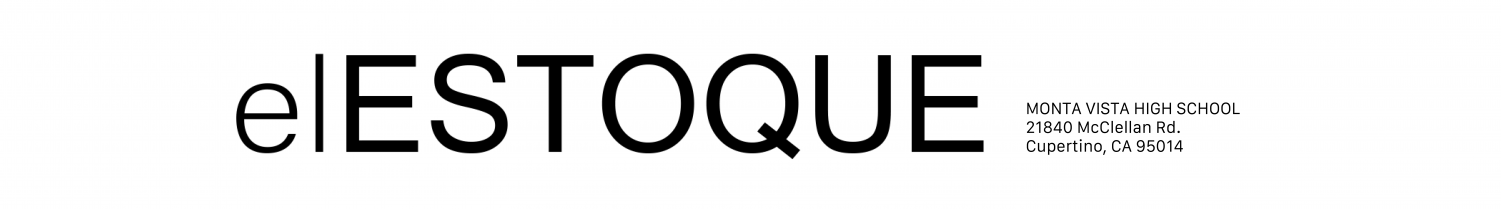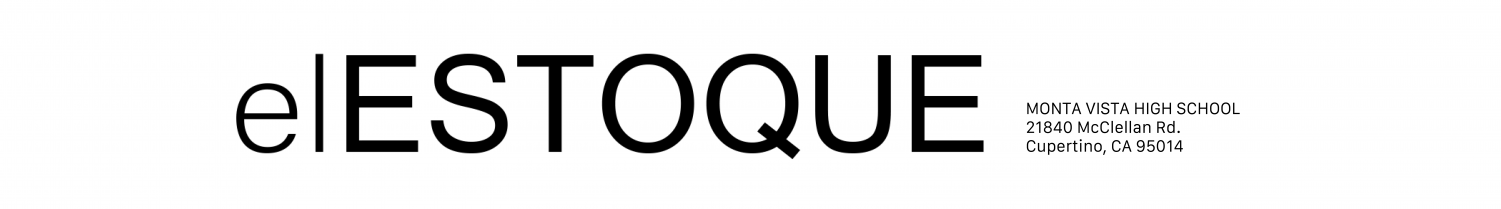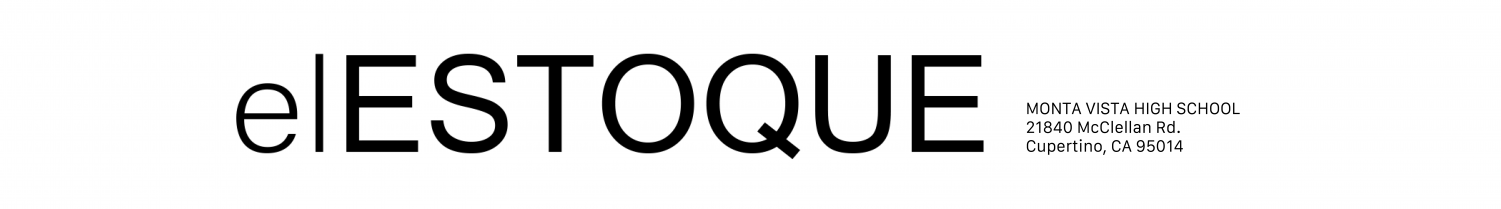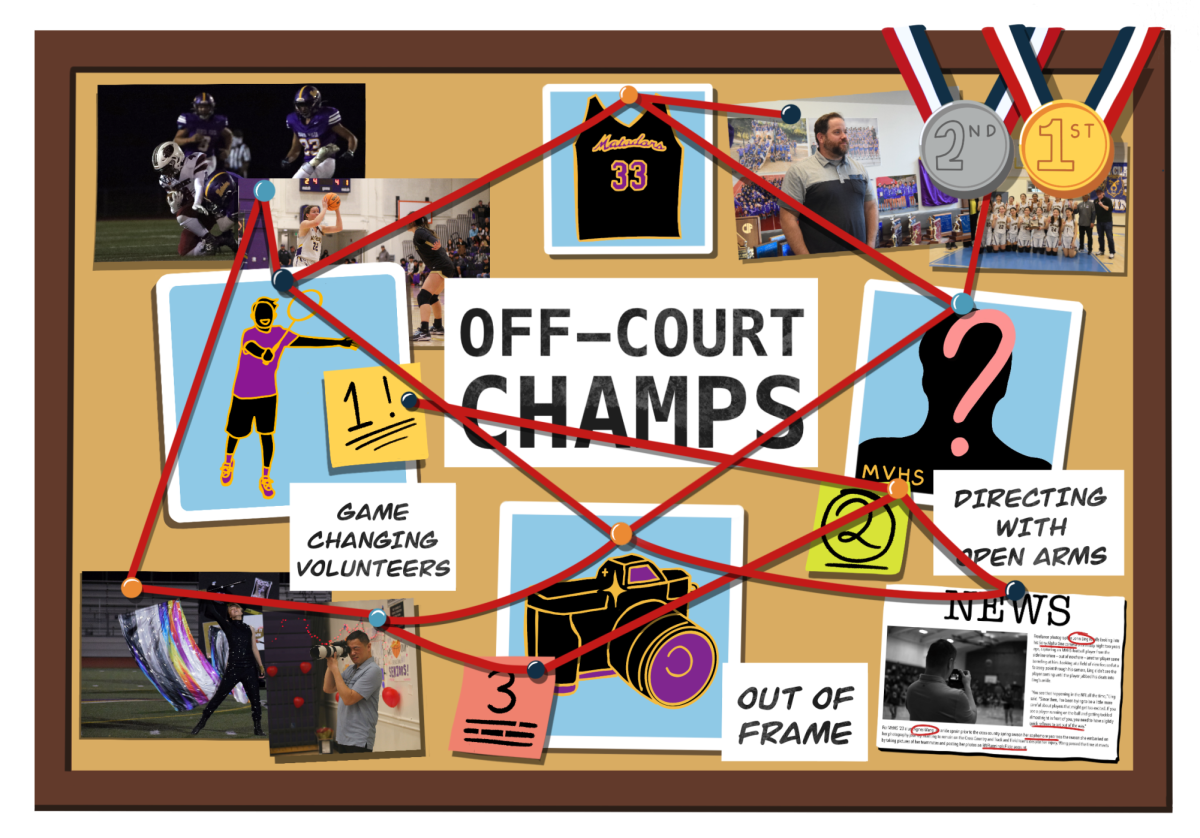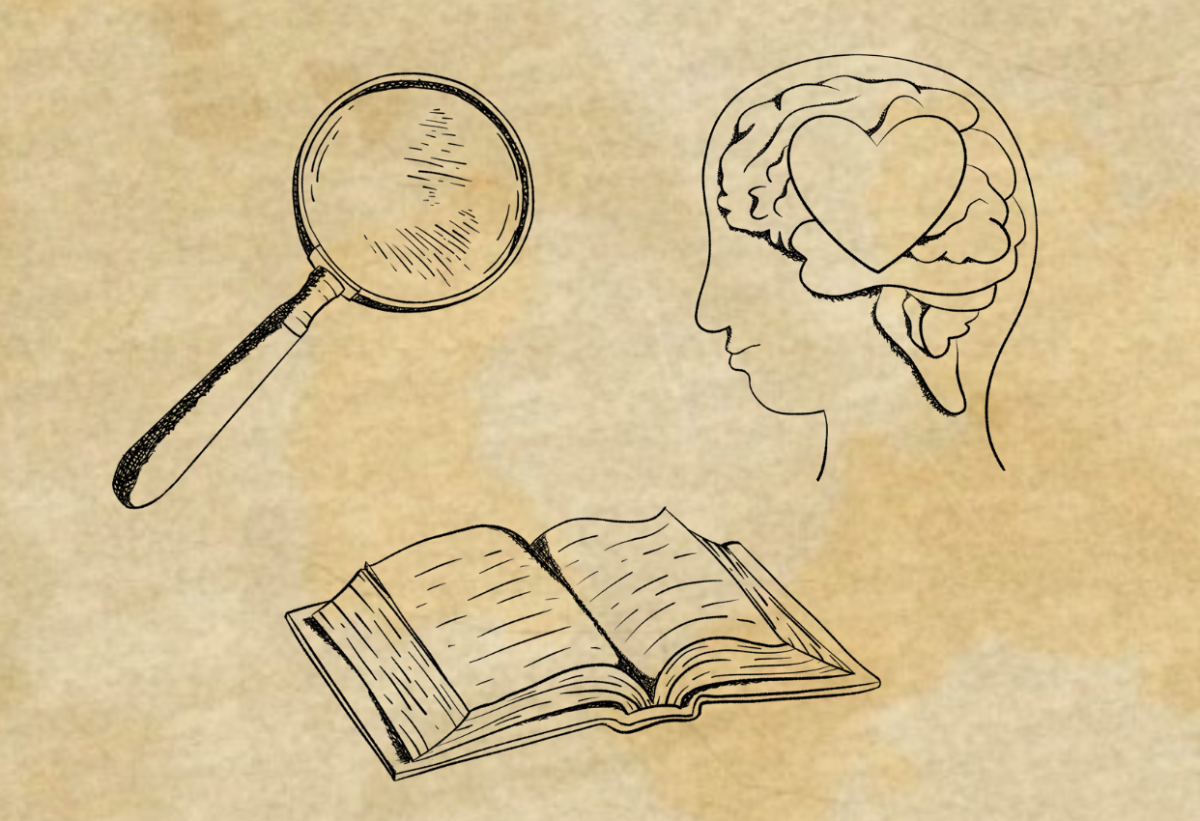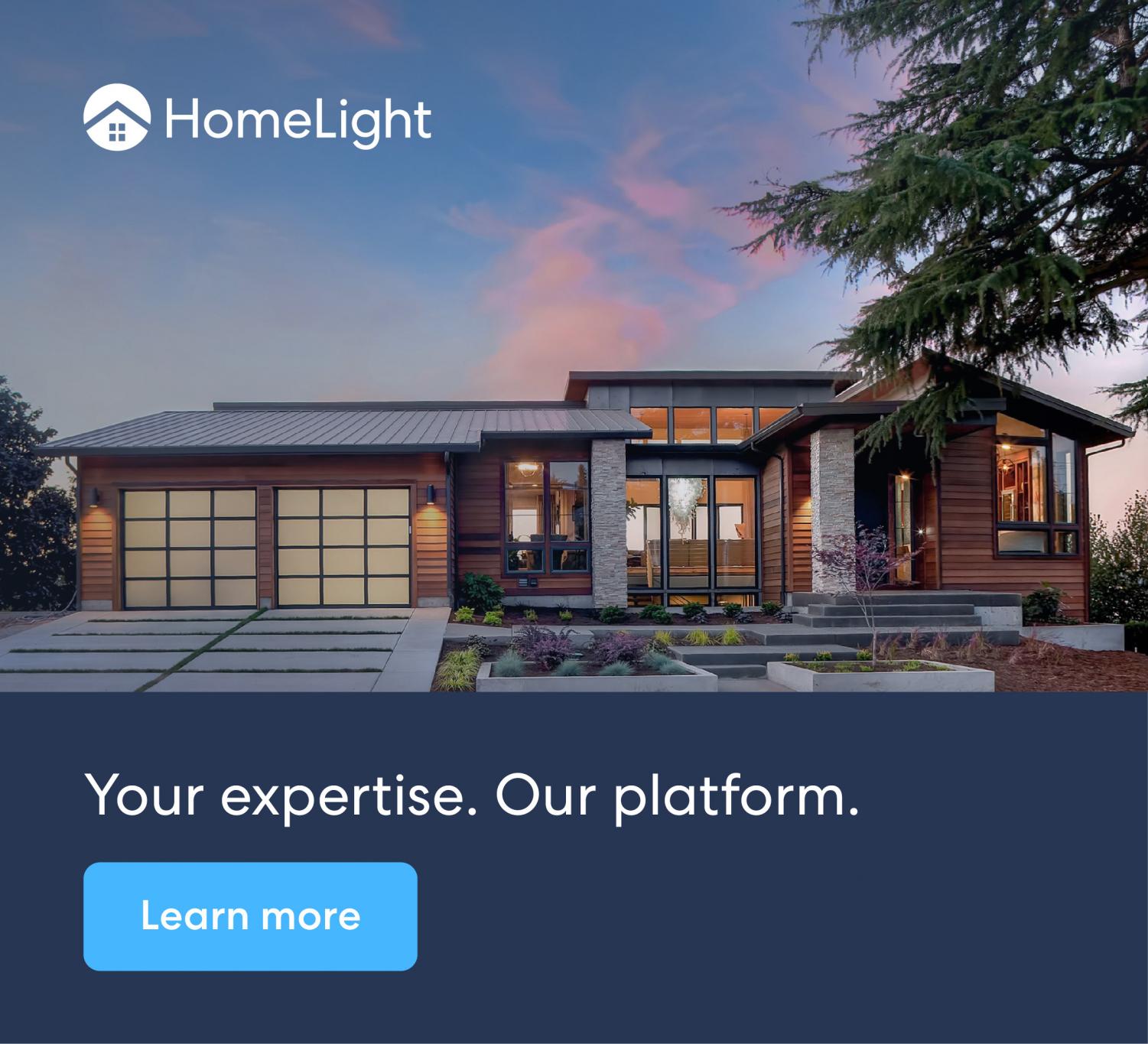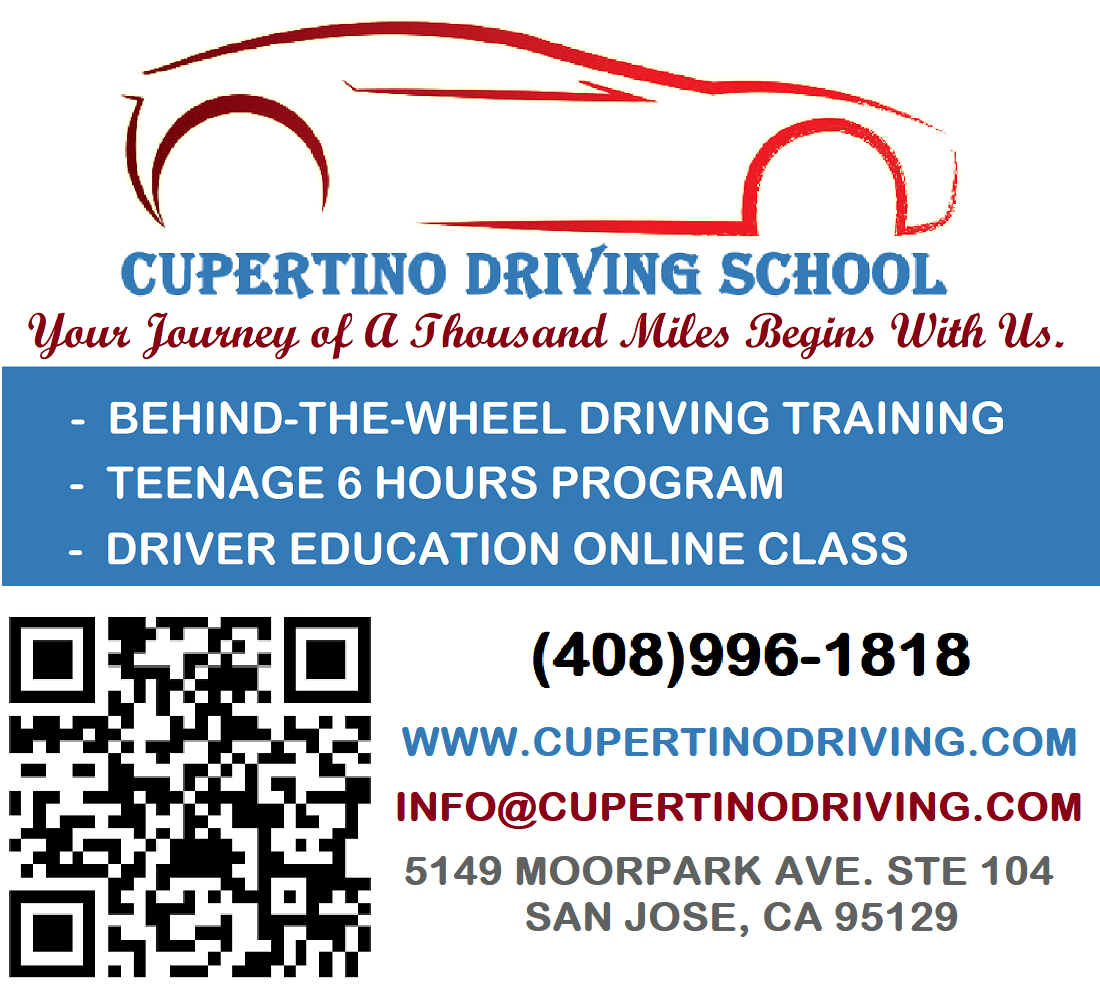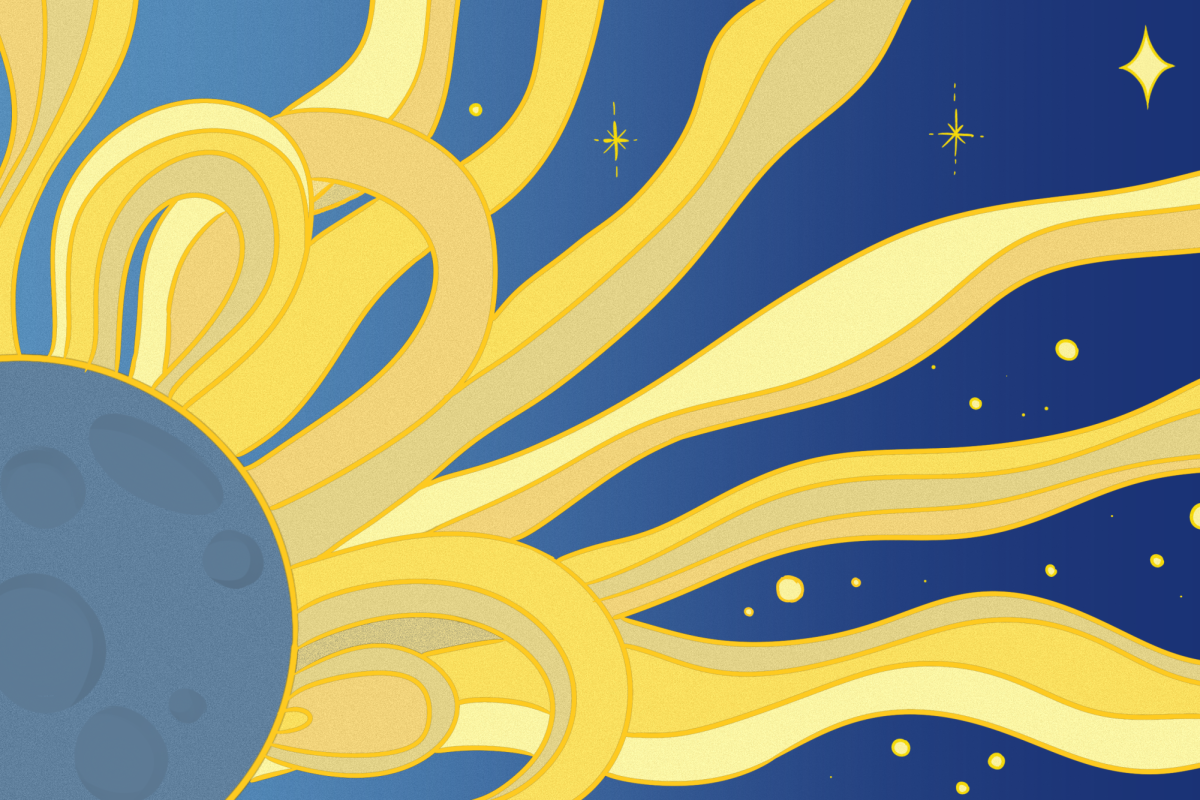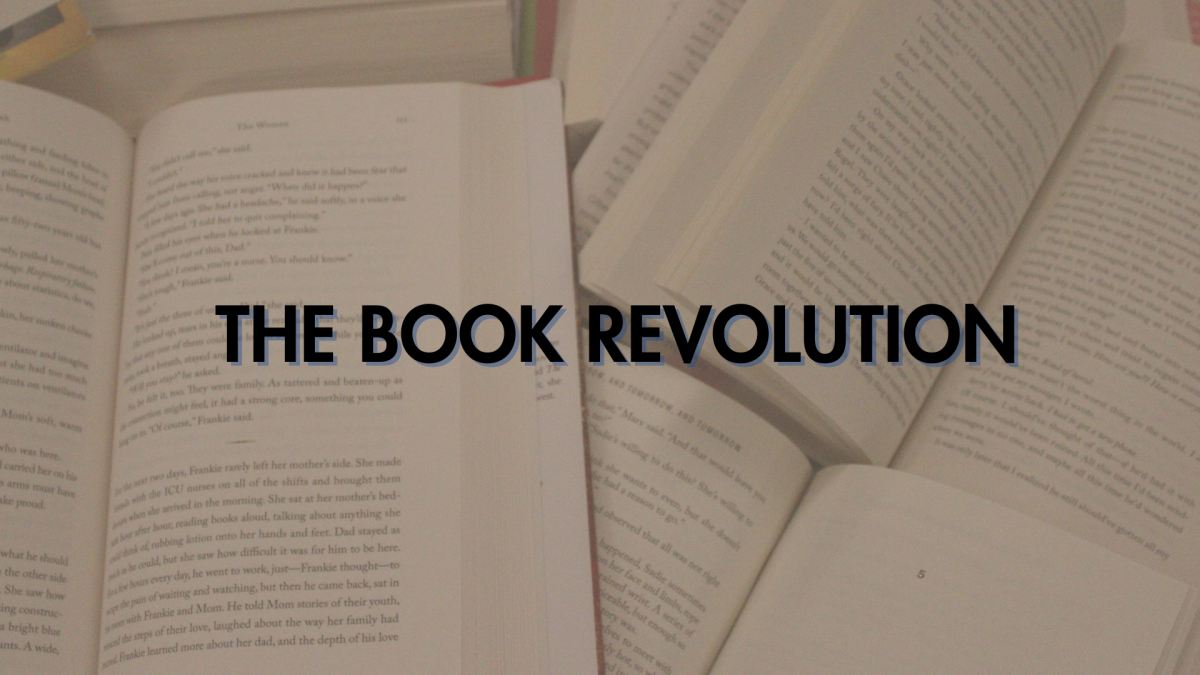Here’s a look at the best, free online photo editing alternatives to the very expensive Photoshop
Here’s a look at the best, free online photo editing alternatives to the very expensive Photoshop
1. Picnik
Fancy taking an online picnic? Picnik has an eye-catching picnic-themed interface, making photo editing fun and entertaining.
WHAT’S TO LIKE:
This easy-to-use yet effective photo editing software has all of the basic features including resizing, cropping, and rotating, along with several more sophisticated ones such as adjusting exposure, contrast, saturation and temperature. Each of these features has an ìAutoî option as well, allowing the site decide for you the optimal percentage for each of these effects, which is very useful to the beginner photo editor.
WHAT’S NOT:
Unfortunately, to access the premium contents of the website such as Touch Up features, professional fonts to decorate your picture, and personalized technical help from the "Community Therapists", you must register and pay a monthly fee starting from $2.
2. PIXLR
When looking for a replacement for Adobe Photoshop, Pixlr is the website that comes the closest, as the format, toolbars, and functions match those of Photoshop nearly exactly.
WHAT’S TO LIKE:
Because Pixlr matches Adobe Photoshop so closely, there are similar smudging, blending, and sharpening tools and numerous photo filters to choose from. It also has a link to Pixlr Express, which allows for simpler quick-fixes and one-click effects.
WHAT’S NOT:
Though simulating Photoshop is one of Pixlr's strong points, it is also the cause of the drawback, being that many of the tools and functions are not as user-friendly to the inexperienced photo editor and require some prior knowledge of the software.
 3. FotoFlexer
3. FotoFlexer
Similarly to Picnik, FotoFlexer provides user-friendly functions for simple photo editing, with just a bit more variety of options in effects, filters, and tools.
WHAT’S TO LIKE:
Additional features include the ability to layer on other photos, fix skin blemishes and wrinkles, draw over pictures, and erase them. Especially useful functions are the Smart Scissor and Smart Cutout, which detect the objects in a photo and allow for very precise outlines that can seamlessly cut the main object in the photo out of the background.
WHAT’S NOT:
The only shortcoming to this user-friendly interface is that because it is made to be so over-simple, the workspace has a lot of white space, and seems bland and boring as a result.
4. FlauntR
Within this program come sub-programs like stylR, editR, picasR, and textR, that each focus on a specific aspect of photo editing.
WHAT’S TO LIKE:
From these specialized subsections, you can alter various characteristics of each picture; stylR deals with the basics of resizing, rotating, and cropping, along with adding special frames or overlays. editR allows you to alter the visual affects of the photo, from rendering it to black and white to adjusting color curves. textR, as the name implies, allows you to overlay words on top of your pictures in dozens of fonts, while picasR is a unique tool that can change the entire tone of your picture by combining it with the background of a different picture.
WHAT’S NOT:
However, to use even the free features requires the user to register for an account on FlauntR. The multiple programs also may end up more confusing for the user when switching in between them for different editing purposes.